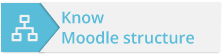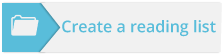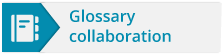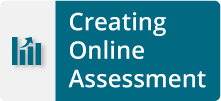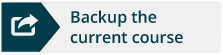Know Moodle Structure
Three elements on course front page
Breadcrumbs display at the top of the page, and below the page banner. They show you the route you took to reach this page (e.g. Home > My courses > [course name]). Use these breadcrumbs to return to earlier pages.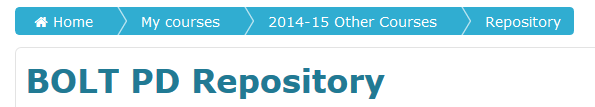
By default, a Moodle course page is divided into three columns --- The side blocks and the center sections.
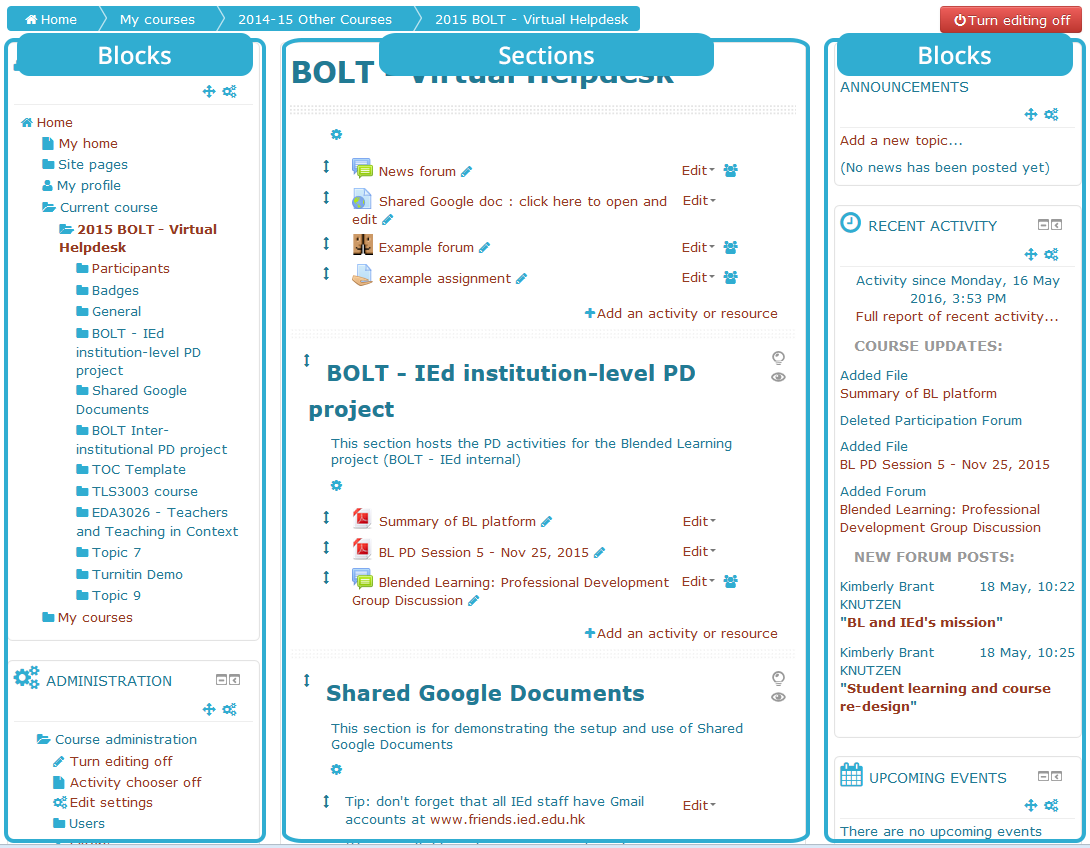
An activity is an interactive content created by your teacher using one of the Moodle tools (e.g.
assignment , chat session).A resource is any type of non-interactive digital content that your teacher has added to your Moodle course.
Official Moodle document
1. Course homepage structure
2. Types of activity
3. Types of resource
Video tutorial: Course homepage structure New 4 mins
Good practice
a. Clean look: no blocks or two column format.By default, a Moodle course page is divided into three columns.
You can hide the blocks and only show the topics, or you can move all of them to the left or right side.b. Make good use of blocks, hide or remove the blocks you don't use.
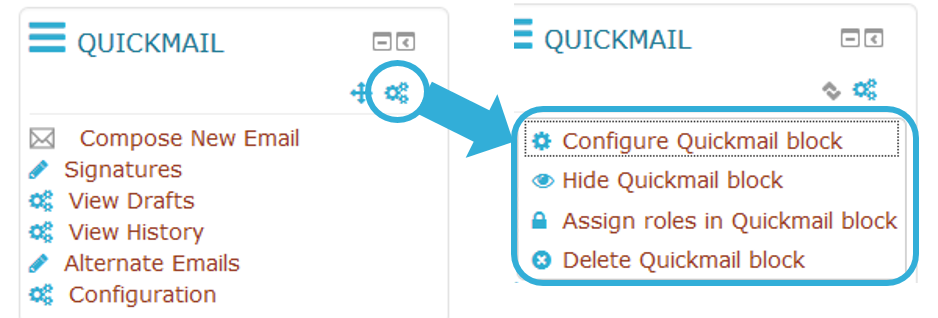
c. Customise section names.
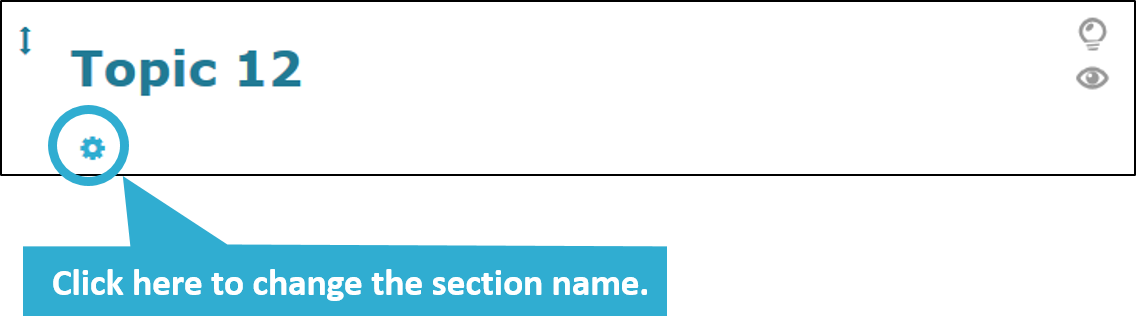 d. Hide Sections from students.
d. Hide Sections from students. a. Duplicate activities.b. Hide Activities from students if needed.
a. Duplicate activities.b. Hide Activities from students if needed.
c. Keep activities and resources titles short and clear.