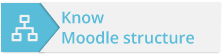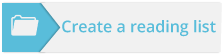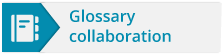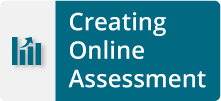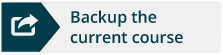View Gradebook
All the grades for each student in a course can be found in the course Gradebook.
The Gradebook collects items that have been graded from the various parts of Moodle that are assessed, and allows you to view and change them as well as sort them out into categories and calculate totals in various ways.
When you add an assessed item in a Moodle course, the Gradebook automatically creates space for the grades it will produce and also adds the grades themselves as they are generated, either by the system or by you.
Official Moodle document: Gradebook
Video tutorial: Gradebook New 3 mins
Good practice
Show Gradebook to your students to let them know how well they are doing all along.
Single View makes adding a grade entry easier and error-free.
Reference
https://apps.carleton.edu/campus/its/at/tools/moodle/docs/protips/