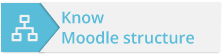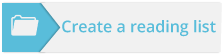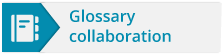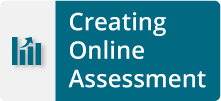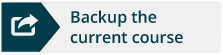Assign students to groups: Groups and Groupchoice
Groups: Three group modes
- No groups: There are no groups, everyone is part of one big community;
- Separate groups: Each group can only see their own group, others are invisible; (Teachers can see everyone.)
- Visible groups: Each group works in their own group, but can also see other groups. (The other groups’ work is read-only.)Groupchoice
The Groupchoice module allows students to enroll themselves in a group within a course. The teacher can select which groups students can choose from and the maximum number of students allowed in each group.
- Example
User guide
Video tutorial: Set up groups and group choice New 2 mins
Good practice
You can limit the amount of choices students have by restricting group participation and group size.Groupchoice allows students to select which group they would like to be a part of within a course.Reference
http://www.moodlenews.com/2015/let-students-choose-with-the-group-choice-plugin/