Topic outline
The Moodle Learning Management System of the University is maintained and upgraded to the newer version from time to time to support the teaching and learning activities of the University. With the introduction of various new features, the existing version 3.5 will be upgraded to version 3.9 from 31 July to 2 August 2021. Some major new features and removals in Moodle 3.9 are highlighted below for reference.
Removal of un-supported plugin / course theme
♦ Un-supported theme – Essential
The Essential theme has reached “End of life” at Moodle 3.6, and not support the Moodle 3.9. The default front page theme will change to the “Adaptable” theme and default course theme will adopt the “Classic” theme.
https://moodle.org/plugins/theme_essential
Front page (Adaptable):
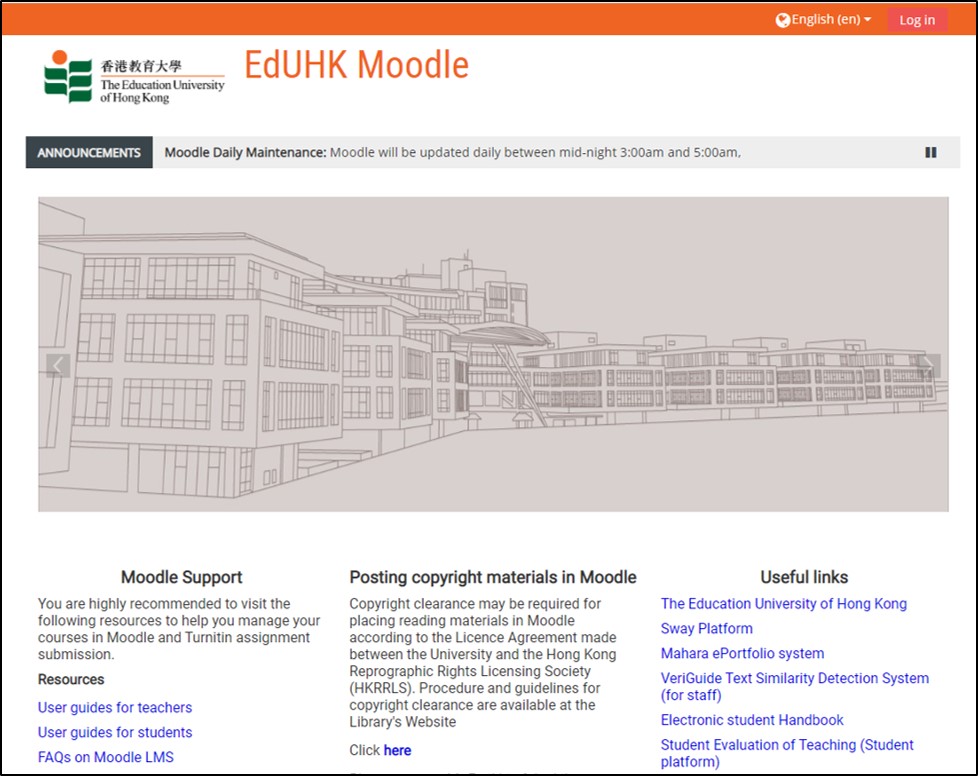
Course page (Classic):

♦ Un-supported Plugin – Summary writing
There is no updated version of the "Summary Writing" quiz question type for Moodle 3.9 and it will be removed after upgrading our Moodle to version 3.9. Teacher can consider using the Moodle quiz "Essay" question type.
♦ Un-supported course themes – Campus, Clean, More
The course themes not support Moodle 3.9 and will be removed after upgrading. Teacher can consider using the Moodle theme “Boost”, "Classic" or other responsive themes.

Major new features and enhancements (mainly on teacher role)
♦ Activity Chooser (Activities and Resources)
In Moodle 3.9, the icon-based activity chooser appears when clicking on the link “Add an activity or resource”.
The improved activity chooser has three tabs:
Starred tab - any favourite or frequently used activity or resource starred by course teacher
Activities tab – only Activities
Resources tab – only Resources
It provides an easily access way and user friendly interface for teachers.
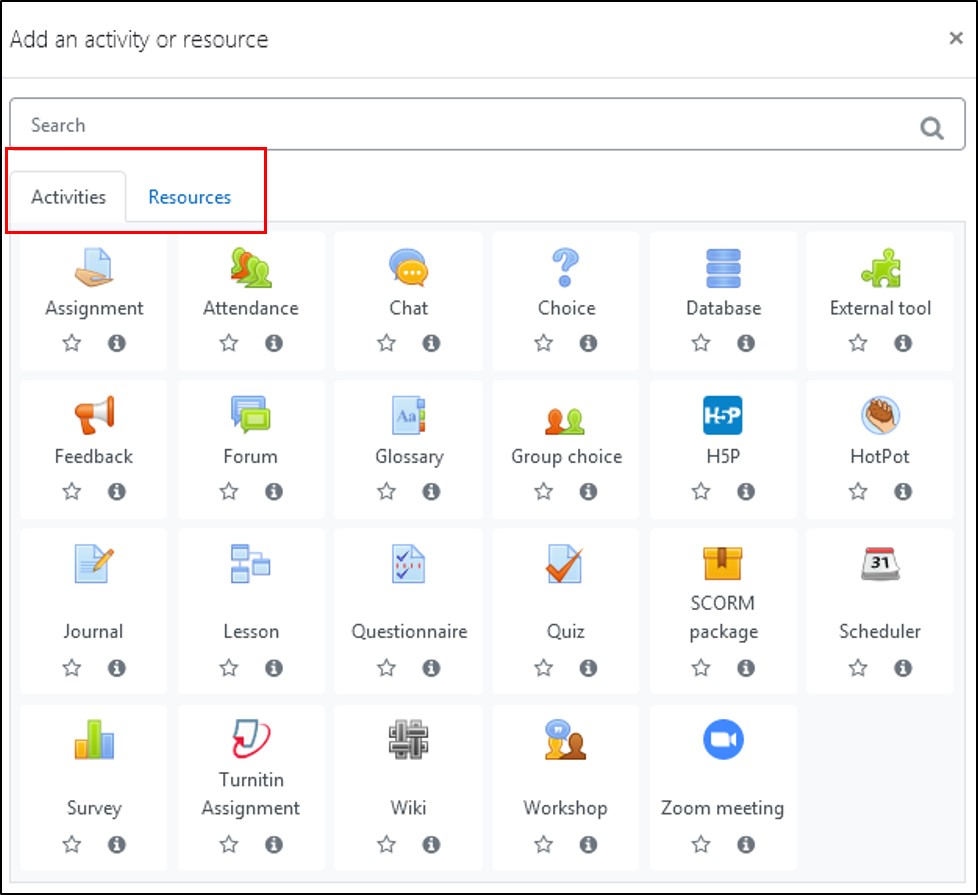
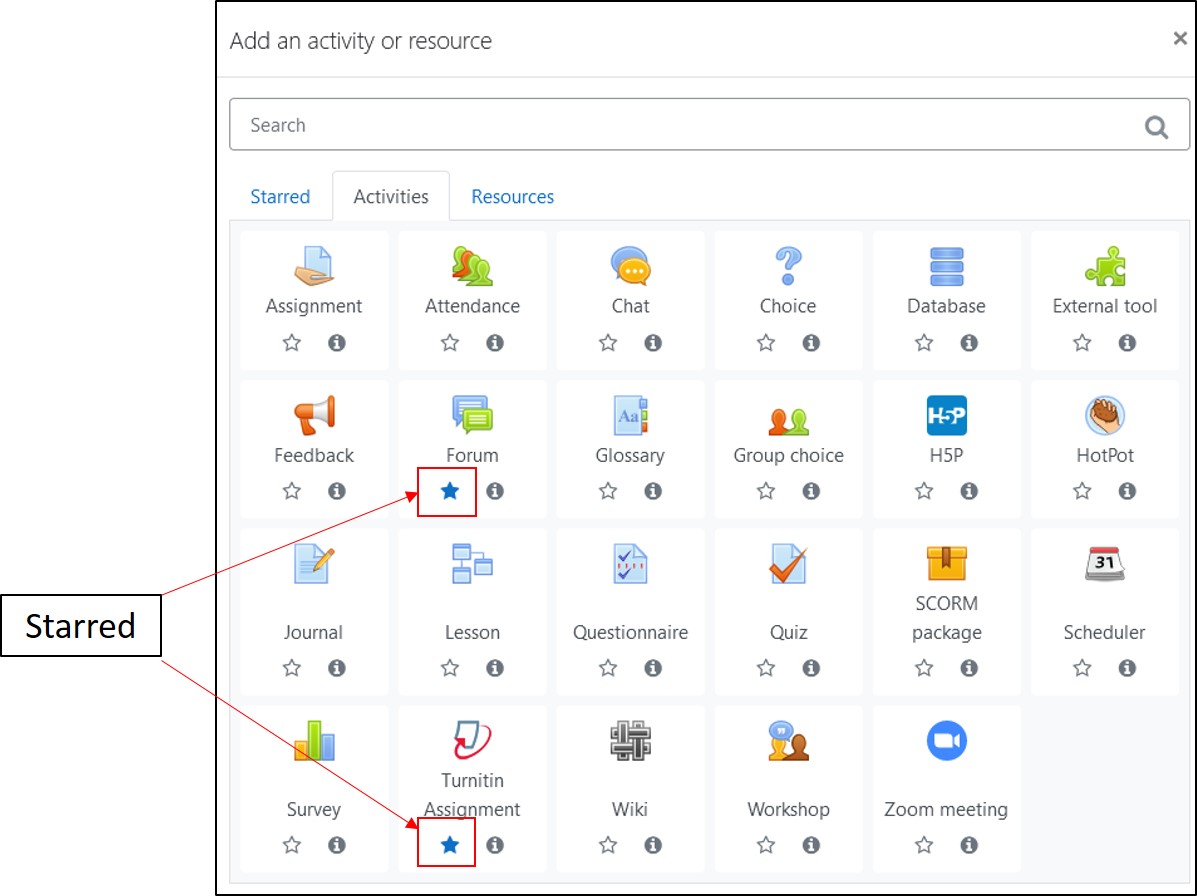
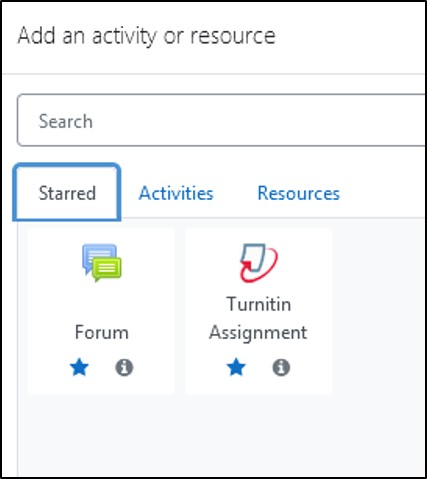
♦ Forum
Users will be able to star and sort discussions, and post and reply inline on the same page. Users will also be able to submit posts for assessment and view grades. Course teachers will be able to reply privately and lock threads, grade discussions, and export them along with a summary report.
Discussion list is sortable

Ability to “star” discussions
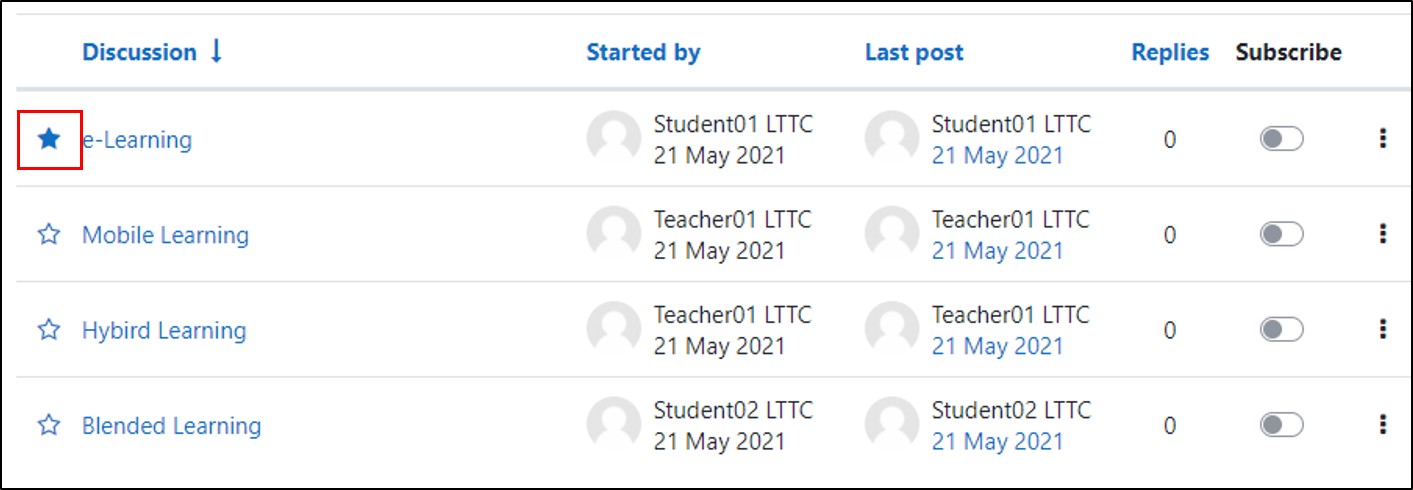
Ability to lock discussions manually

Can add due and cut-off dates for a forum

In-line discussion and reply creation
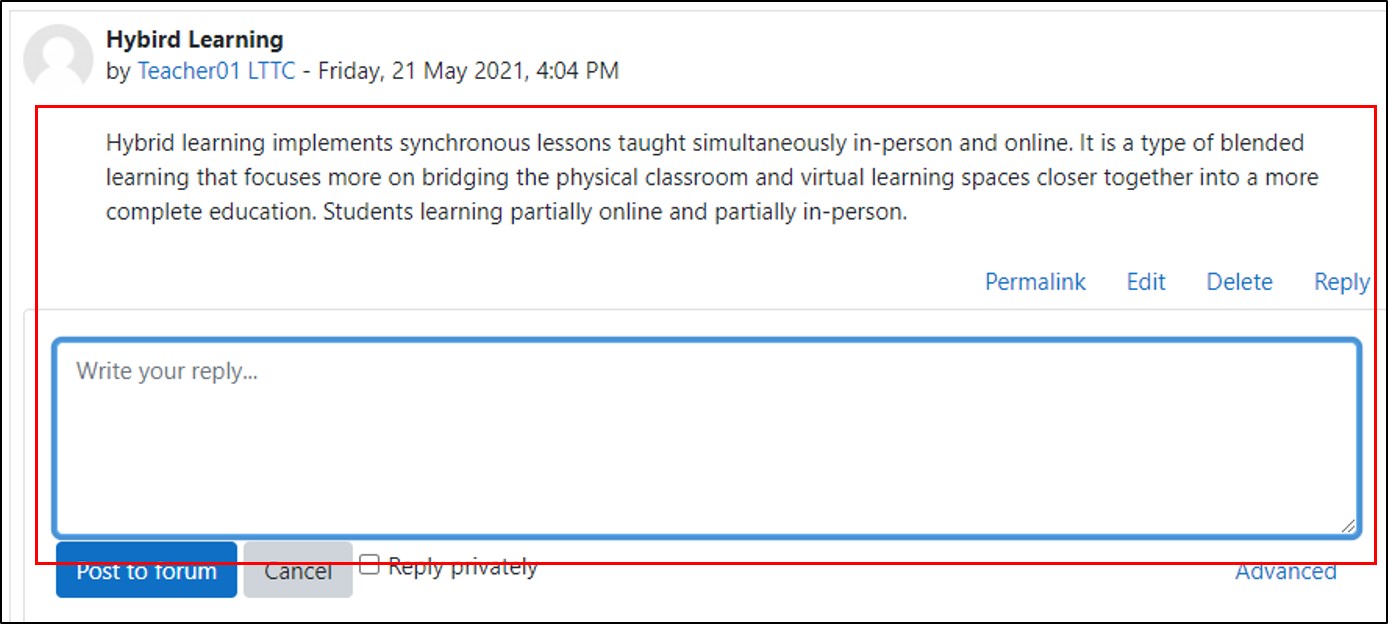
Can reply privately to a discussion or posts
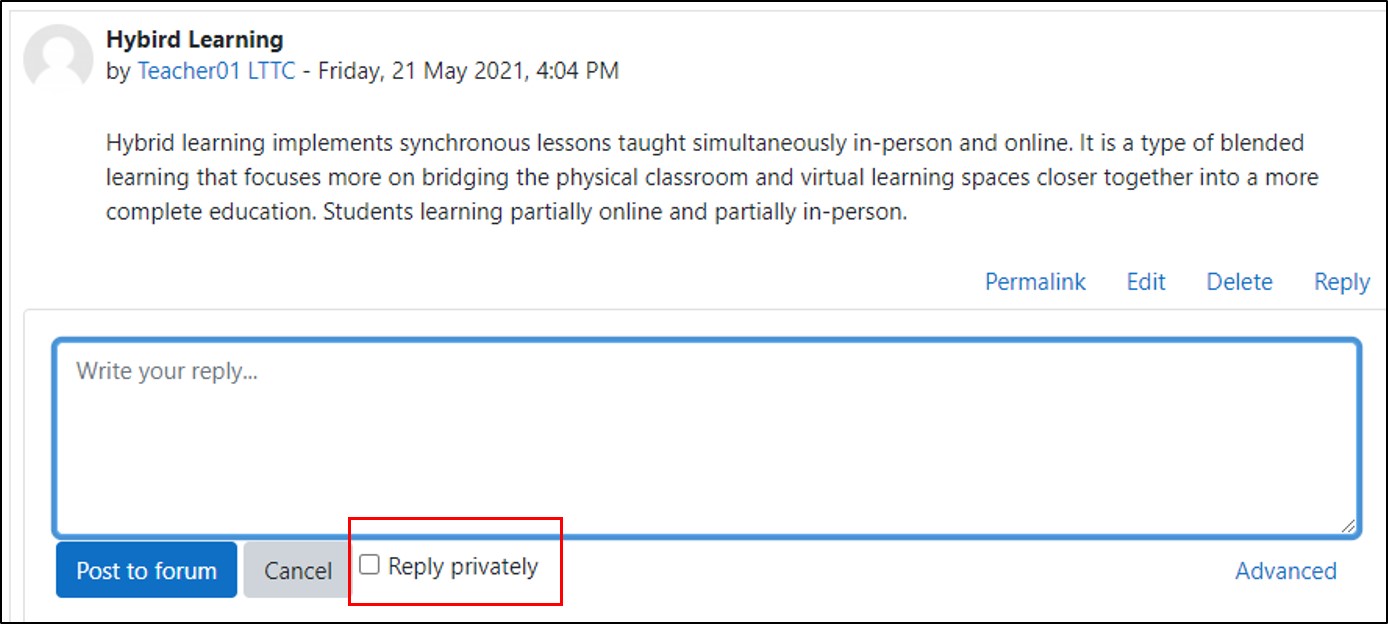
Images are displayed in notification emails
♦ Forum summary report
Forum summary report available that includes number of discussions posted, number of replies posted, number of attachments, number of views, word count, character count, earliest post date, and most recent post date
Can report on a single forum, or all forums in a course
Can filter by dates and groups
Provides ability to export a user’s post content
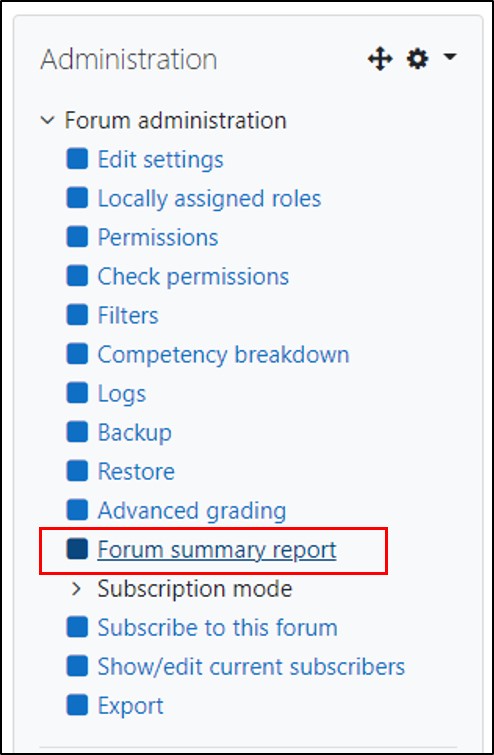

♦ H5P activity (HTML5 package)
In Moodle 3.9, H5P is a standard course activity. It enables teachers to create content such as interactive videos, quizzes and presentations. H5P content can also be created in the Content bank and added to the Moodle course as an H5P activity or embedded into any other activity or resource.
Various means of making H5P interactive available to users:
Can add H5P to courses via a new H5P activity
Can add H5P to HTML editors via embed or H5P display filter
Can add H5P to the Atto HTML editor via a dedicated Insert H5P toolbar button

♦ Quizzes
The row of action icons for each question in the question list has been replaces with an Edit drop-down list of actions.
Students attempting a quiz will be able to clear their choice / answer in a Multiple Choice Question.
♦ Safe Exam Browser (for Quiz)
The Safe Exam Browser is fully integrated with Moodle 3.9, course teachers can configure the controlled environments for quiz assessments.
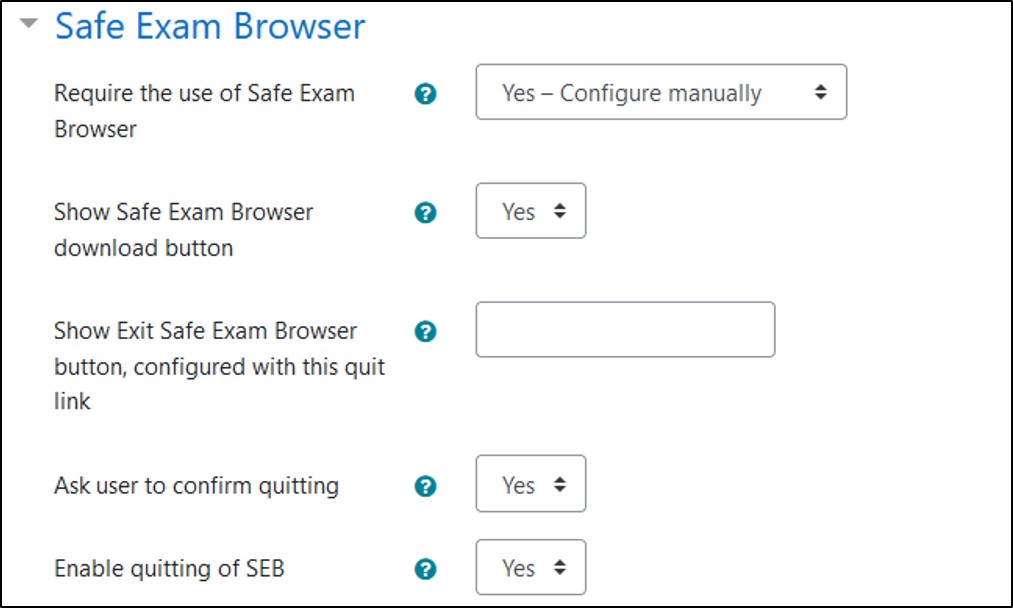
♦ Duplicated items
The new duplicated item (activity or resource) will be appended with “(copy)” at the end of the file name. It provides a clear and distinguished identification between the original and duplicated item.

♦ Dashboard
Dashboard is a customisable page for providing users with details of their progress and upcoming deadlines; which allows students and teachers to easily track required activities and filter courses. Teachers and students can manage their dashboard by adding, deleting or rearranging the blocks.
Blocks:
Course overview
Recently accessed courses
Starred courses
Timeline
Upcoming events
Calendar
……
♦ Behavioral Analytic plugin (course teacher only)
Behaviour Analytics is a Moodle block plugin that is intended for extracting sequential behaviour patterns of students from course access logs. Behaviour Analytics considers all the activities on a course page as nodes in a graph. The links between nodes are the student accesses of those activities. Each student then has a centroid point derived from their accesses to activities and the coordinates of the nodes.
♦ Assignment improvements
Ability to remove assignments submissions (for student role)
Feedback can include media or other files
Option to hide grader from students
♦ ATTO emoji picker
An emoji picker buttonis available on the Atto HTML editor toolbar.